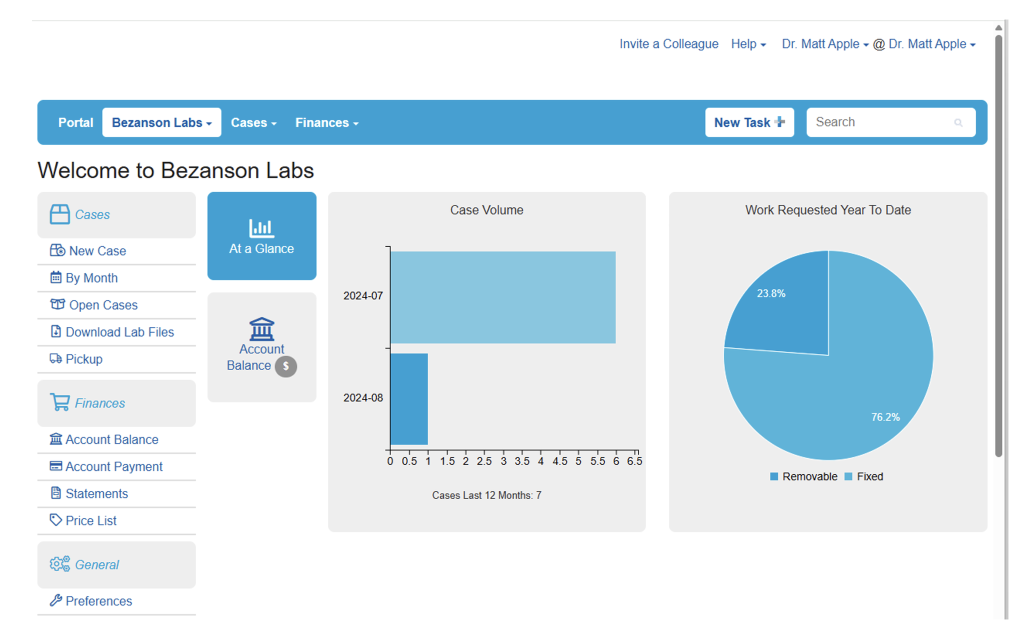Here are some practical strategies to consider:
Optimize Your Account
Labnext provides customers with access to their account information through DDX. Some useful features for your customers
include the following:
When customers log into DDX, they can easily perform quick tasks from the portal, depending on the permissions set up for their labs.
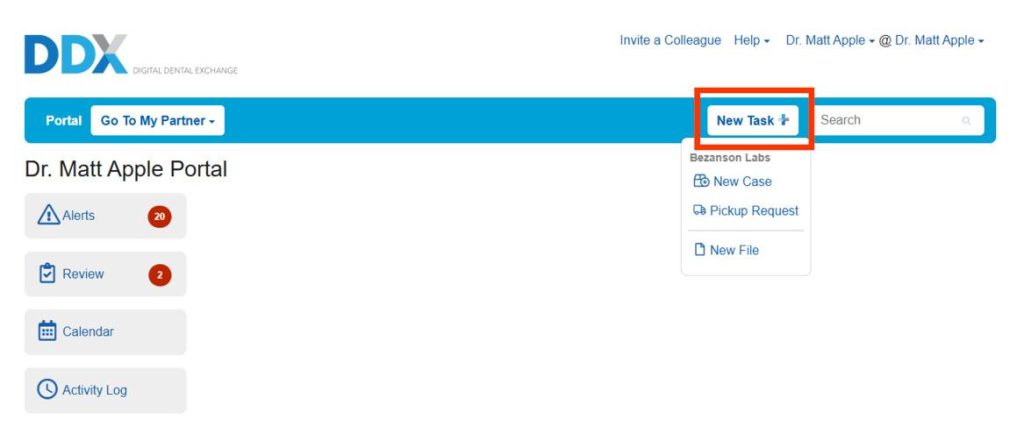
Your Personal User
At the top right, you’ll see the user linked to the practice. When the practice is selected, the following menus become available.
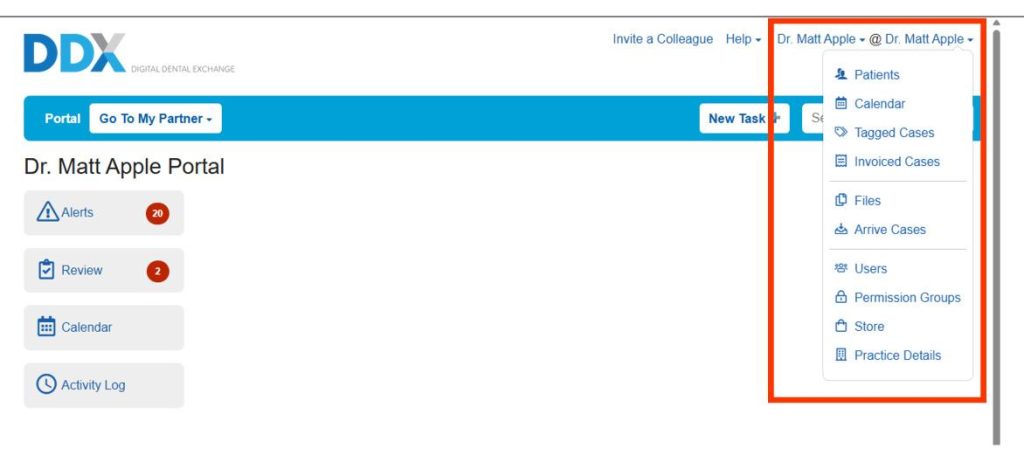
Managing Your Invoices
Customers have the ability to view their invoices in a comprehensive list format. To enhance their experience, they can filter the invoices by a specific date range, making it easier to find transactions from a particular period. Additionally, by selecting an invoice, they can expand the details to gain insights into each patient’s information, including service dates, treatment descriptions, and any outstanding balances. This feature allows for a clearer understanding of invoicing details and helps customers stay organized.
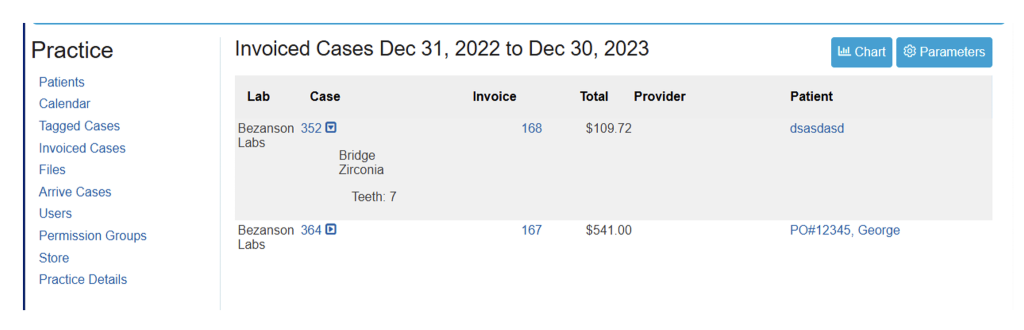
Your Labs
When users click on “My Partner” in the top left corner, they will access a selection of more detailed menus that highlight the various services and features available from the lab.
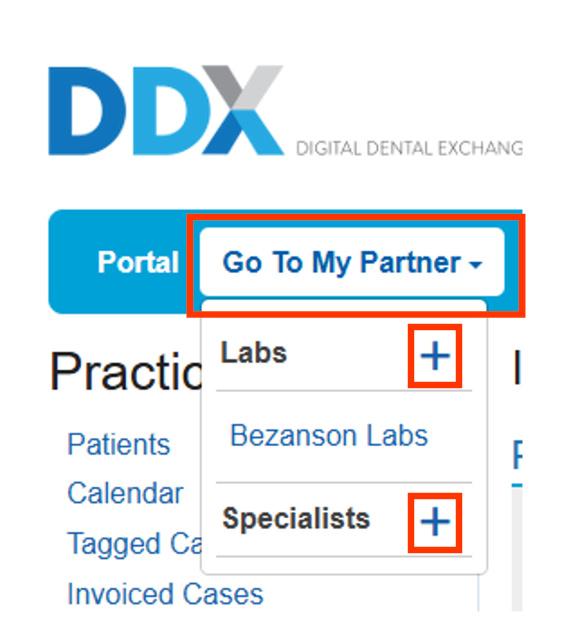
Reports and Account
Each of these features is specifically designed to assist practices in addressing any questions they may have regarding their accounts with your lab. By providing clear access to relevant information and tools, these features enable practices to effectively manage their accounts and quickly find the answers they need.